There are some awesome tools available right now that allow you to operate your business on a Bitcoin standard. In this post I am going to help users understand how to:
- Schedule meetings with LNCal so that anyone can pay in Bitcoin to schedule a meeting with you.
- Execute phone calls or text messages with VIDA, so that you do not have to deal with spam.
- Monetize content, courses, or any digital media with the Alby WordPress Plugin.
With these three tools you are able to book consulting meetings, take inbound calls or texts and monetize any content you create over the WordPress platform.
Let’s jump in.
Setting up your LNCal for booking meetings
First you will want to go to LNCal.com.
You will need to log in with Lightning. Click Login in the top right and you will be greeted with an image like the one below. For the purpose of this walkthrough, I recommend the Alby Chrome Plugin. This will integrate nicely with your Alby WordPress Plugin. You can also use your preferred LN Auth compatable wallet.
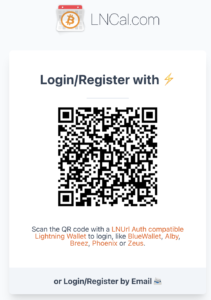
Once logged in, you can begin setting up your profile. Navigate to the top right and fully customize your settings and integrations menu tabs.
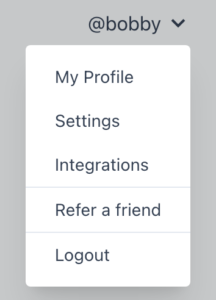
** The integrations piece is very important so that you can link it to your google calendar, work calendar, or other calenders you use day to day. Your Settings also allow you to set your rate in SATS or USD.
Once complete you should be set. Now anyone can book a meeting with you by paying in sats for your time.
Setting up VIDA for calls and texts
VIDA is a link page that lets you connect with fans. In this business case we will use for phone calls and text.
Begin by signing up on your desktop at vida.page
Once account set up is complete. Click in the top right drop down menu, go to Settings, click settings again, and scroll down until you see the area where you can login to VIDA app with your phone.
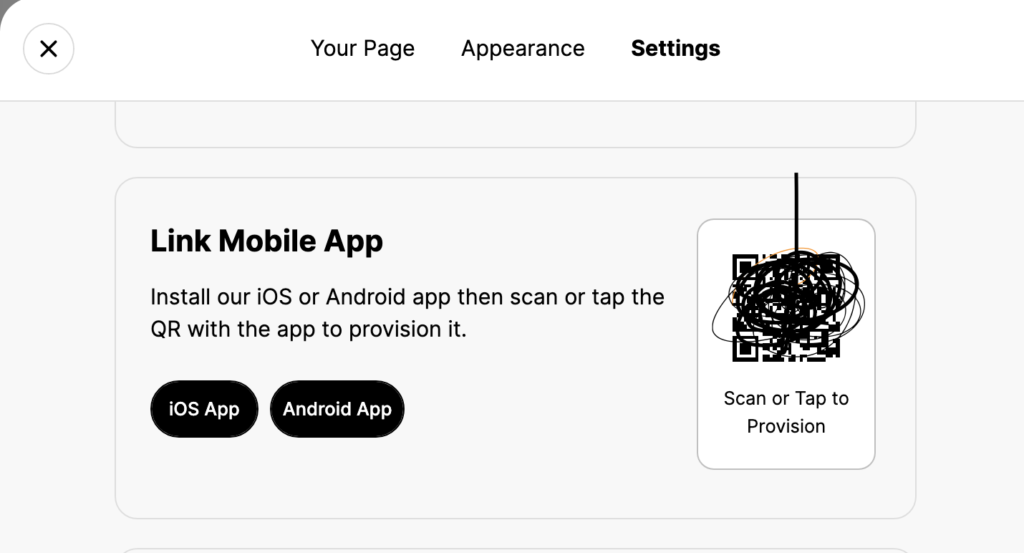
Be sure to go through your full setting and pages customizations as well to set the cost per call and text to communicate with you. Now you are set.
Setting up Alby Plugin on your WordPress
As shared at the start of the blog, download the Alby WordPress Plugin. You can install this plugin on your WordPress dashboard for your website.
Upon installation I recommend immediately going to the “Help” section of the plugin. It give a straightforward breakdown of how to integrate the setup of the plugin. It took me about 5 miutes to go through all of these steps.
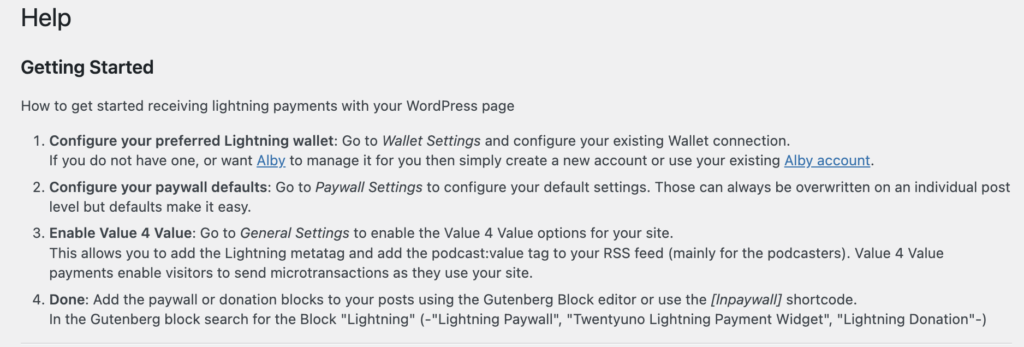
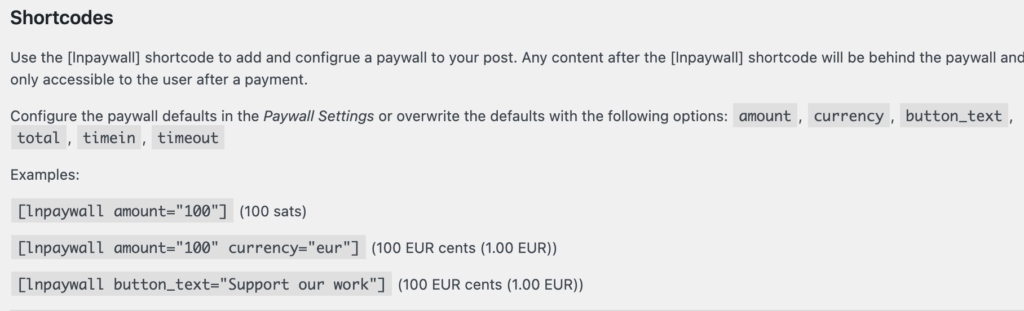
Now it is your job to start creating content, adding value and marketing yourself.
I hope this down-and-dirty walk-through was helpful. If it was, feel free to send me some sats to my alby address! -> bobby@getalby.com
ENJOY!
